Conquer Local SEO with These Expert Tips
Are you looking to boost your business’s visibility on Google Maps? Are you stRuggling to rank higher in local search results? Look no further! In this guide, we will provide you with expert tips to help you conquer local SEO and improve your Google Maps ranking.
1. Optimize Your Google My Business Listing
One of the first steps to mastering local SEO is to optimize your Google My Business listing. Make sure your business name, address, and phone number are accurate and up-to-date. Add high-quality photos of your business and include relevant keywords in your business description. Encourage satisfied customers to leave positive reviews, as this can help improve your ranking on Google Maps.
2. Use Local Keywords

Image Source: circlesocialinc.com
To improve your chances of ranking higher in local search results, make sure to use local keywords in your website content. Include the name of your city or neighborhood in your page titles, meta descriptions, and headers. This will help Google understand the geographical relevance of your business and improve your visibility in local searches.
3. Build Citations and Backlinks
Citations and backlinks play a crucial role in local SEO. Make sure your business is listed on reputable online directories such as Yelp, Yellow Pages, and TripAdvisor. This will not only help customers find your business more easily but also improve your credibility in the eyes of search engines. Additionally, try to build quality backlinks from local websites and blogs to further boost your Google Maps ranking.
4. Create Local Content
Creating local content is another effective way to improve your local SEO. Write blog posts about local events, news, and attractions in your area. This will not only help you connect with your local community but also attract more local visitors to your website. Remember to optimize your content with relevant local keywords to further enhance your Google Maps ranking.
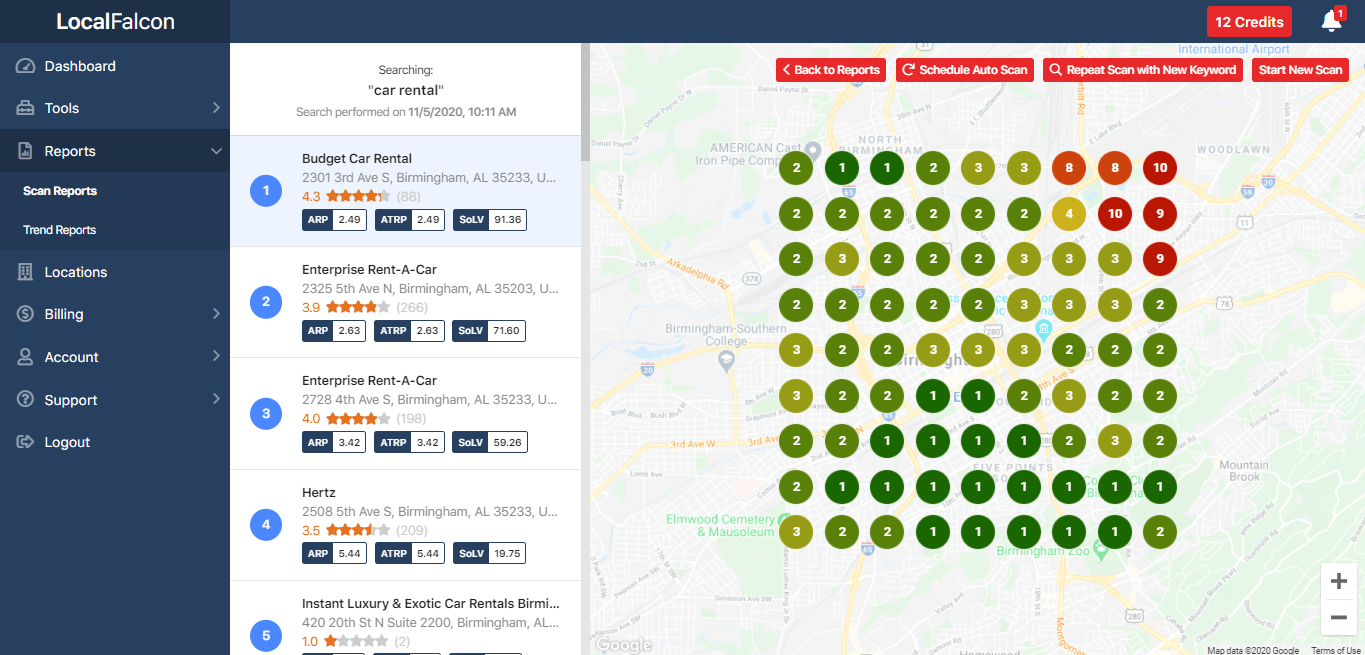
Image Source: dataforseo.com
5. Encourage Customer Reviews
Customer reviews can have a significant impact on your Google Maps ranking. Encourage satisfied customers to leave reviews on your Google My Business listing, as well as other online review platforms. Respond to reviews promptly and professionally, whether they are positive or negative. This will show Potential customers that you care about their feedback and can help improve your reputation in local search results.
6. Monitor Your Performance
Last but not least, it’s essential to monitor your performance regularly to see how your local SEO efforts are paying off. Use tools like Google Analytics and Google Search Console to track your website traffic, keyword rankings, and other important metrics. Adjust your strategy as needed based on the data you collect to continuously improve your Google Maps ranking.
By following these expert tips, you can conquer local SEO and boost your business’s visibility on Google Maps. Remember that local SEO is an ongoing process, so be patient and persistent in your efforts. With dedication and the right strategy, you can achieve success in local search and attract more customers to your business.
Dominate Google Maps and Boost Your Business

Image Source: aioseo.com
If you’re a business owner looking to attract more local customers, mastering Google Maps is essential. With the majority of consumers turning to the internet to find local businesses, having a strong presence on Google Maps can significantly increase your visibility and drive more foot traffic to your store. In this guide, we’ll explore how you can dominate Google Maps and boost your business through local SEO strategies.
First and foremost, it’s crucial to claim and optimize your Google My Business listing. This free tool allows you to manage how your business appears on Google Maps and search results. Make sure to provide accurate and up-to-date information about your business, including your address, phone number, website, and business hours. Additionally, take advantage of the features offered by Google My Business, such as posting updates, responding to reviews, and adding photos of your business.
Next, focus on optimizing your website for local search. Make sure your website is mobile-friendly, as many consumers use their smartphones to search for businesses on the go. Include local keywords in your website content, meta tags, and URLs to help Google understand the geographic relevance of your business. Additionally, create location pages on your website for each of your physical locations, including detailed information about each location and local landmarks.
Incorporating local business schema markup on your website can also help Google better understand your business and improve your visibility on Google Maps. Schema markup provides search engines with additional information about your business, such as your address, phone number, and business hours, which can help you rank higher in local search results.
Another important aspect of dominating Google Maps is obtaining positive reviews from your customers. Encourage satisfied customers to leave reviews on your Google My Business listing, as well as other review sites like Yelp and Facebook. Positive reviews not only improve your business’s reputation but also signal to Google that your business is reputable and trustworthy, which can boost your rankings on Google Maps.
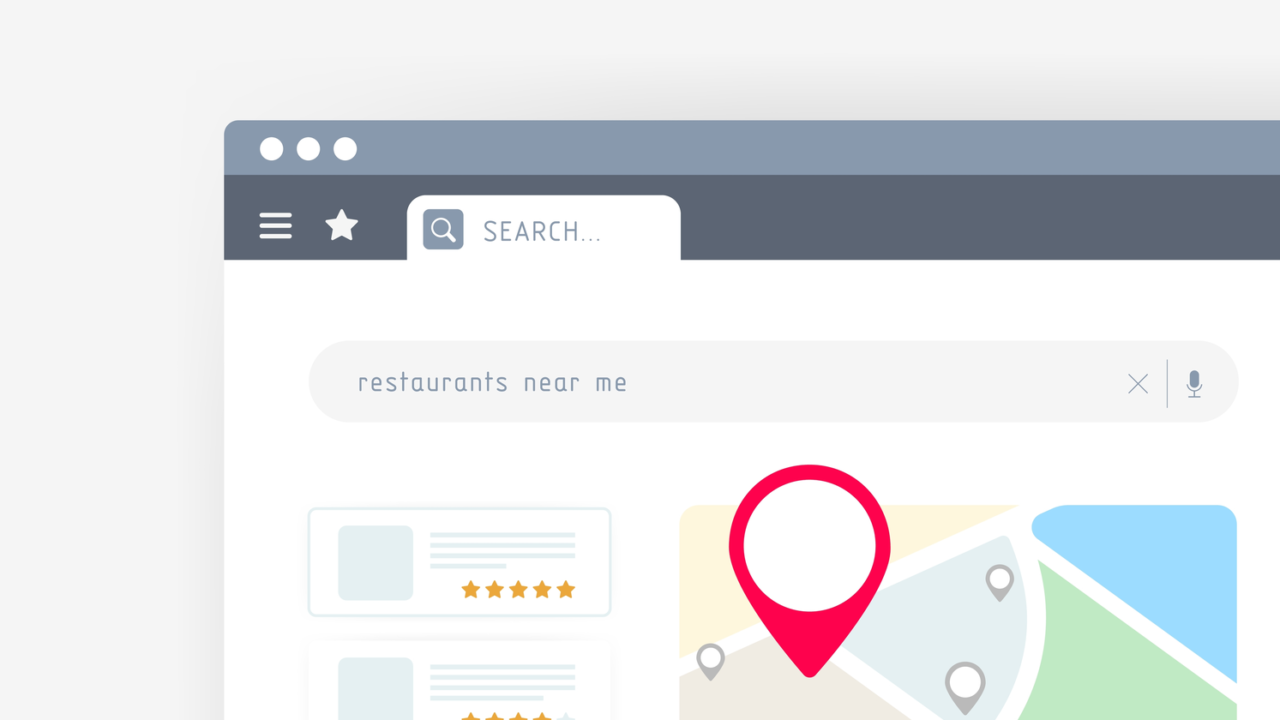
Image Source: searchenginejournal.com
Consistency is key when it comes to local SEO, so make sure your business information is consistent across all online platforms. This includes your website, social media profiles, online directories, and review sites. Inconsistencies in your business information can confuse search engines and lead to lower rankings on Google Maps.
In addition to optimizing your online presence, it’s essential to engage with your local community to boost your business on Google Maps. Participate in local events, sponsor community organizations, and collaborate with other local businesses to increase your visibility and attract more customers. Building strong relationships within your community can help you earn valuable backlinks to your website, which can improve your rankings on Google Maps.
Lastly, monitor your progress and make adjustments to your local SEO strategy as needed. Use tools like Google Analytics and Google Search Console to track your website traffic, keyword rankings, and local search performance. Pay attention to the keywords that are driving traffic to your website and adjust your content and optimization strategies accordingly.
By following these tips and strategies, you can dominate Google Maps and boost your business’s visibility in local search results. Remember, mastering local SEO is an ongoing process, so stay proactive and continue to refine your strategy to stay ahead of the competition. With a strong presence on Google Maps, you can attract more local customers and grow your business in no time.

Image Source: fandangoseo.com
How to Rank on Google Maps with Local SEO
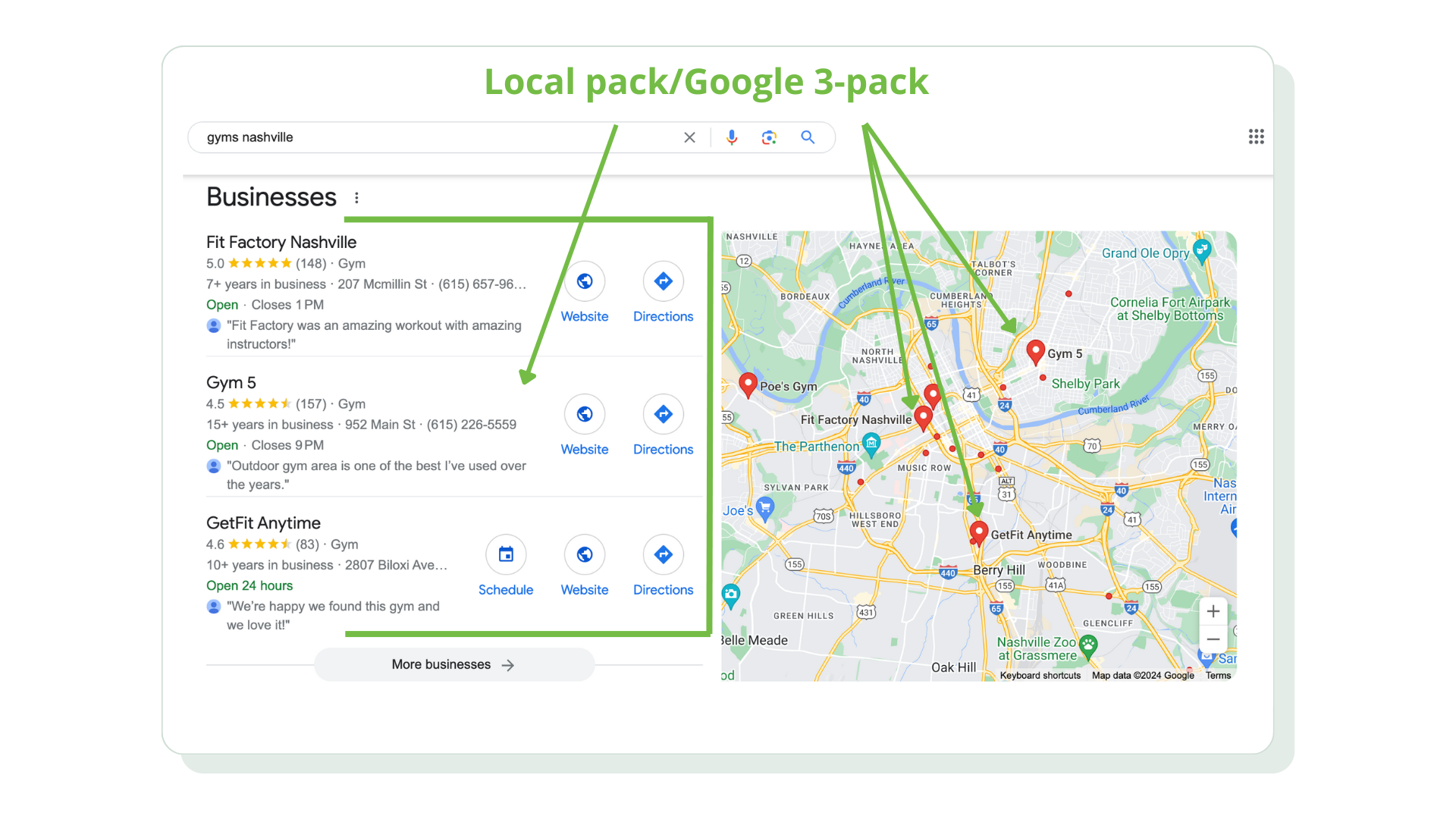
Image Source: soci.ai

Image Source: saltwaterdigital.com
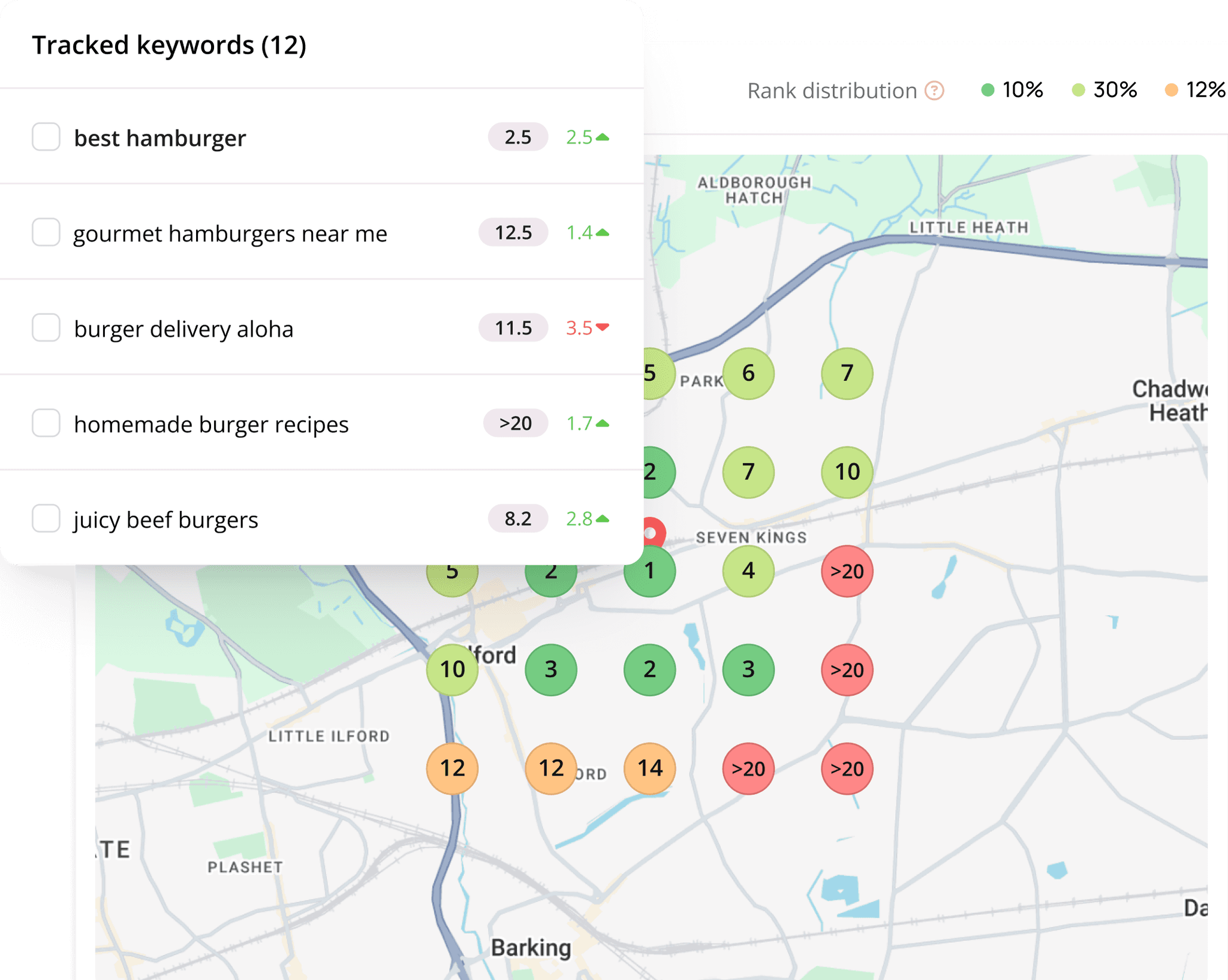
Image Source: framerusercontent.com
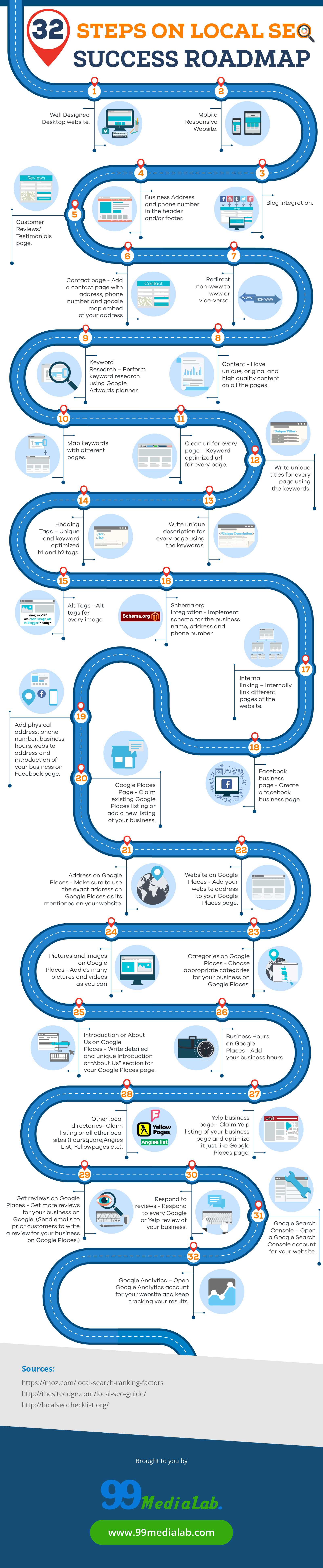
Image Source: 99medialab.com
