Capture and Create: The Best Screenshot Tools for Designers
In the fast-paced world of design, time is of the essence. As a designer, you need to be able to quickly capture inspiration, ideas, and feedback to ensure your projects are top-notch. That’s where screenshot tools come in handy. These nifty little programs allow you to capture anything on your screen with a simple click, making it easy to save, edit, and share images in a flash.
When it comes to choosing the best screenshot tool for designers, there are a plethora of options available. Some tools are basic and straightforward, while others offer advanced features for more complex projects. To help you navigate through the sea of screenshot tools, we’ve compiled a list of the best ones that will surely enhance your design workflow.
Snagit is one of the most popular screenshot tools among designers. This powerful program not only allows you to capture images and videos of your screen, but also provides a wide array of editing tools to enhance your screenshots. With features like annotations, callouts, and blur effects, Snagit makes it easy to create professional-looking images in no time.
Another great option for designers is Lightshot. This lightweight tool is perfect for quick and easy screen captures. With a simple keyboard shortcut, you can capture any part of your screen and instantly edit it with annotations, text, and shapes. Lightshot also allows you to share your screenshots with others through a unique link, making collaboration a breeze.
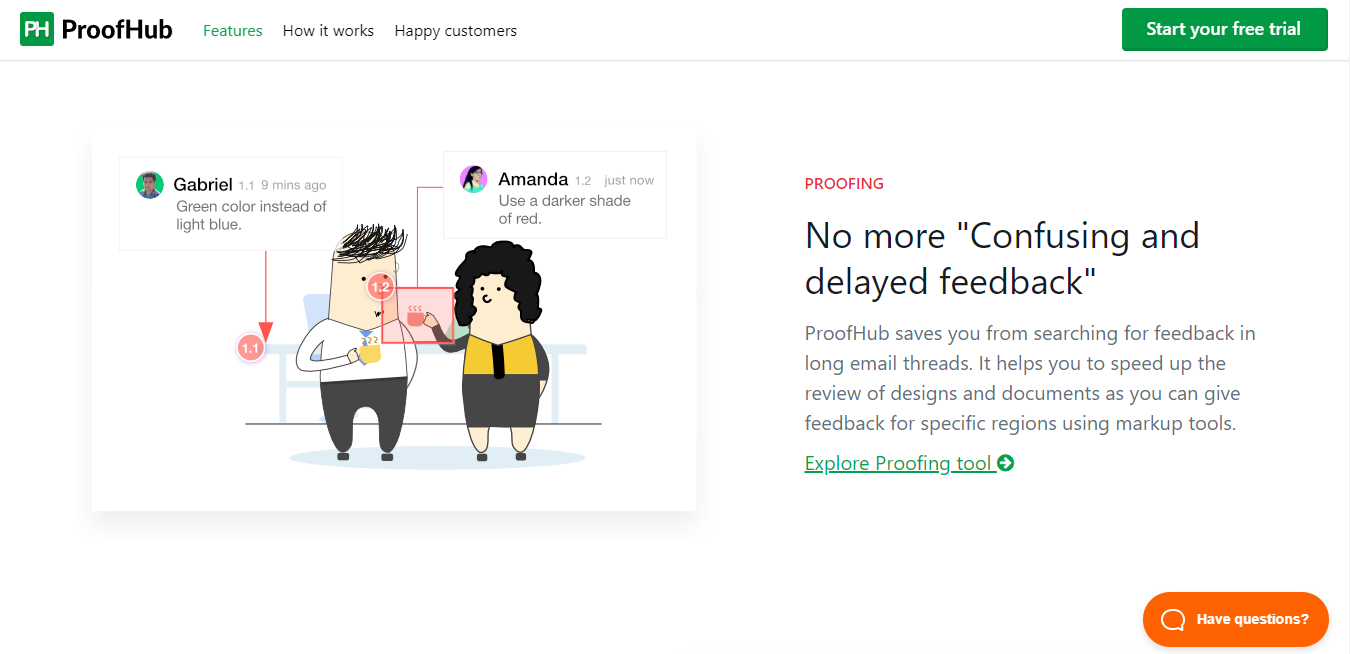
Image Source: approval.studio
For designers who prefer a more customizable screenshot tool, Greenshot is the way to go. This open-source program offers a plethora of options for capturing and editing screenshots. With Greenshot, you can choose from various capture modes, add annotations and highlights, and even save your screenshots in multiple file formats. The best part? Greenshot is completely free to use, making it an affordable option for designers on a budget.
If you’re looking for a screenshot tool that offers cloud storage and collaboration features, CloudApp is the perfect choice. This versaTile program not only allows you to capture, annotate, and share screenshots, but also provides a platform for team collaboration. With CloudApp, you can create visual feedback, share files with team members, and even track user engagement on your screenshots.
When it comes to capturing and creating screenshots, no list would be complete without mentioning Snipping Tool. This built-in Windows program is a simple yet effective tool for capturing screenshots on the fly. With Snipping Tool, you can capture full-screen, window, or custom screenshots with ease. While it may not offer as many editing features as other tools, Snipping Tool gets the job done quickly and efficiently.
In conclusion, having the right screenshot tool is essential for designers looking to streamline their workflow and enhance their designs. Whether you prefer a basic tool for quick captures or a more advanced program for detailed editing, the options listed above are sure to meet your needs. So why wait? Start capturing and creating stunning screenshots today with one of these top tools for designers.
Annotate with Ease: Top Tools to Enhance Your Designs
Are you a designer looking to take your projects to the next level? One of the most essential skills for a designer is the ability to effectively annotate your designs. Annotations can help communicate your ideas clearly, collaborate with team members, and provide feedback on design concepts. In this article, we will explore some of the top tools that can help you annotate with ease and enhance your designs.
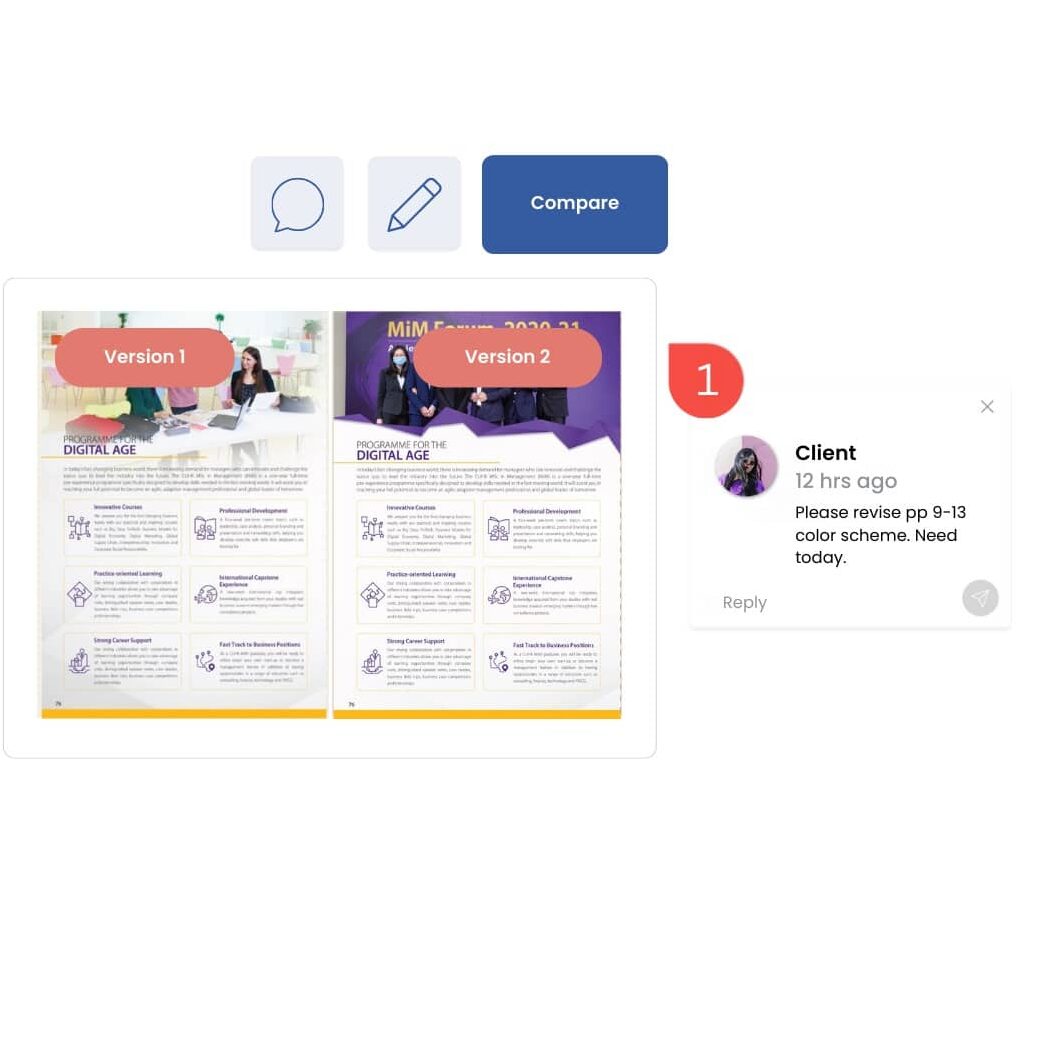
Image Source: definertech.com
One of the best tools for annotating your designs is Skitch. Skitch is a free app that allows you to easily mark up and annotate images, PDFs, and other design files. With Skitch, you can add arrows, text, shapes, and highlights to your designs, making it easy to communicate your ideas visually. Skitch also integrates with other tools such as Evernote, so you can easily share your annotated designs with team members.
Another great tool for annotating designs is Notable. Notable is a web-based tool that allows you to upload your designs and add comments and annotations directly on the design files. Notable also allows you to collaborate with team members in real-time, making it easy to gather feedback and make revisions to your designs. With Notable, you can easily keep track of all the feedback and annotations on your designs, ensuring that nothing gets overlooked.
If you are looking for a more robust tool for annotating designs, consider using InVision. InVision is a popular design collaboration platform that allows you to upload your designs, create interactive prototypes, and gather feedback from team members and clients. InVision also has a feature called Freehand, which allows you to sketch, draw, and annotate directly on your designs. With InVision, you can easily communicate your design ideas, gather feedback, and make revisions all in one place.
For designers who work with digital products, Marvel is another great tool for annotating designs. Marvel is a design platform that allows you to create interactive prototypes of your designs and gather feedback from team members and clients. Marvel also has a feature called Handoff, which allows you to annotate your designs and generate design specs for developers. With Marvel, you can easily annotate your designs, communicate your ideas, and ensure that your designs are implemented accurately.
If you are looking for a simple and intuitive tool for annotating your designs, consider using Markup Hero. Markup Hero is a free tool that allows you to easily annotate screenshots, images, and PDFs. With Markup Hero, you can add arrows, text, shapes, and highlights to your designs, making it easy to communicate your ideas visually. Markup Hero also has a feature called Share to Collaborate, which allows you to easily share your annotated designs with team members and clients.
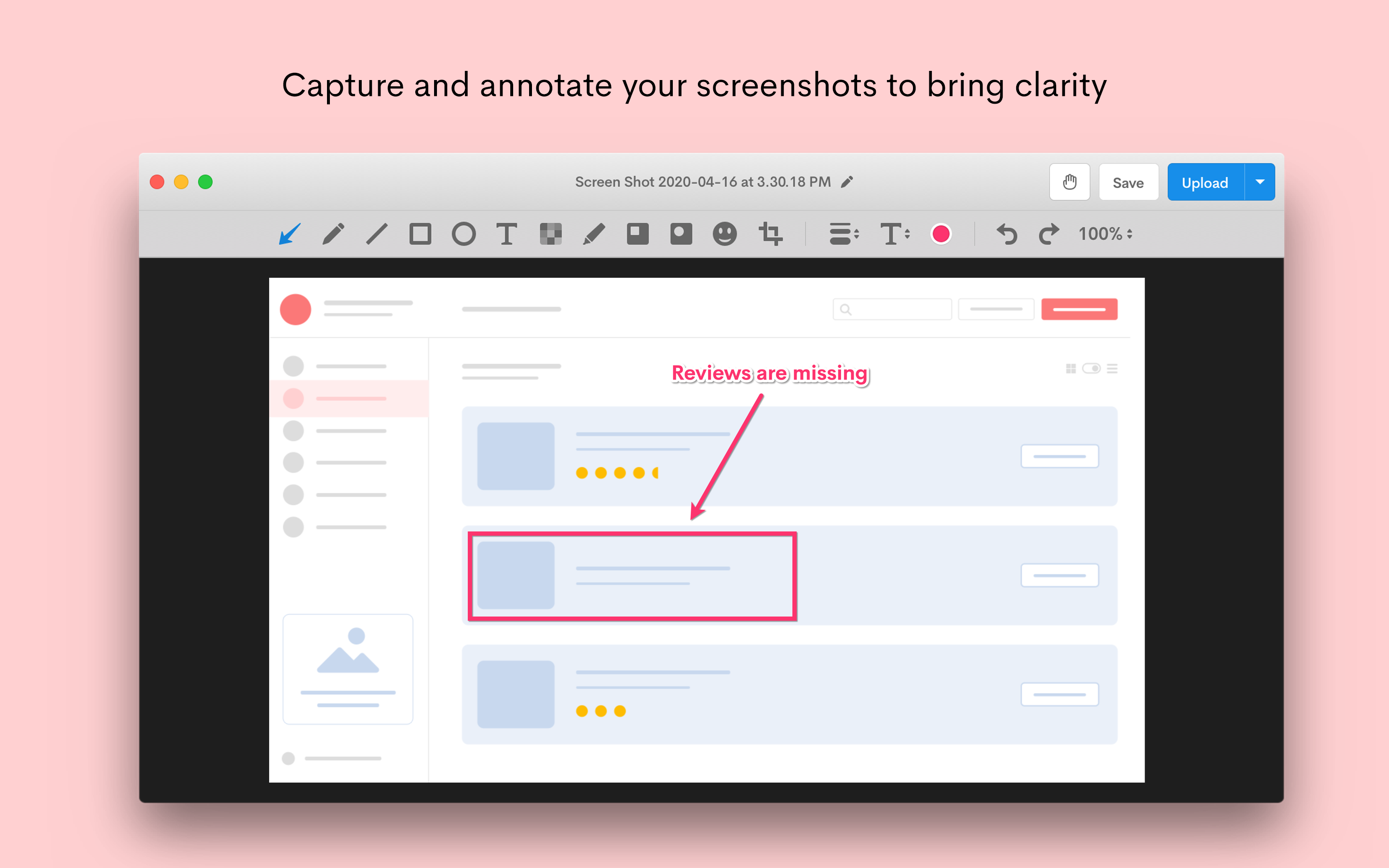
Image Source: jumpshare.com
In conclusion, annotations are an essential part of the design process, helping designers communicate their ideas, collaborate with team members, and gather feedback on their designs. By using the top annotation tools mentioned in this article, designers can easily annotate their designs, enhance their communication, and take their projects to the next level. So why wait? Start using these tools today and see the difference they can make in your design workflow.
Top Screenshot and Annotation Tools for Designers

Image Source: shottr.cc

Image Source: ytimg.com

Image Source: markup.io

Image Source: website-files.com

Image Source: pixelied.com

Image Source: ytimg.com
