Unleash Your Productivity Potential with Zapier!
Are you tired of spending countless hours on repetitive tasks that could easily be automated? Do you find yourself wishing for a way to streamline your workflows and increase your productivity? Look no further, because Zapier is here to save the day!
Zapier is a powerful automation tool that connects your favorite apps and automates tasks between them. With Zapier, you can create Zaps that trigger actions in one app based on events in another app. This means you can say goodbye to manual data entry, copy-pasting emails, and other time-consuming tasks.
So how can you unleash your productivity potential with Zapier? Let’s dive in and explore some tips and tricks to help you make the most out of this game-changing tool.
First and foremost, familiarize yourself with Zapier’s interface and functionality. Take the time to explore the different triggers and actions available for each of your apps. This will help you understand the possibilities and limitations of Zapier, allowing you to create Zaps that suit your specific needs.
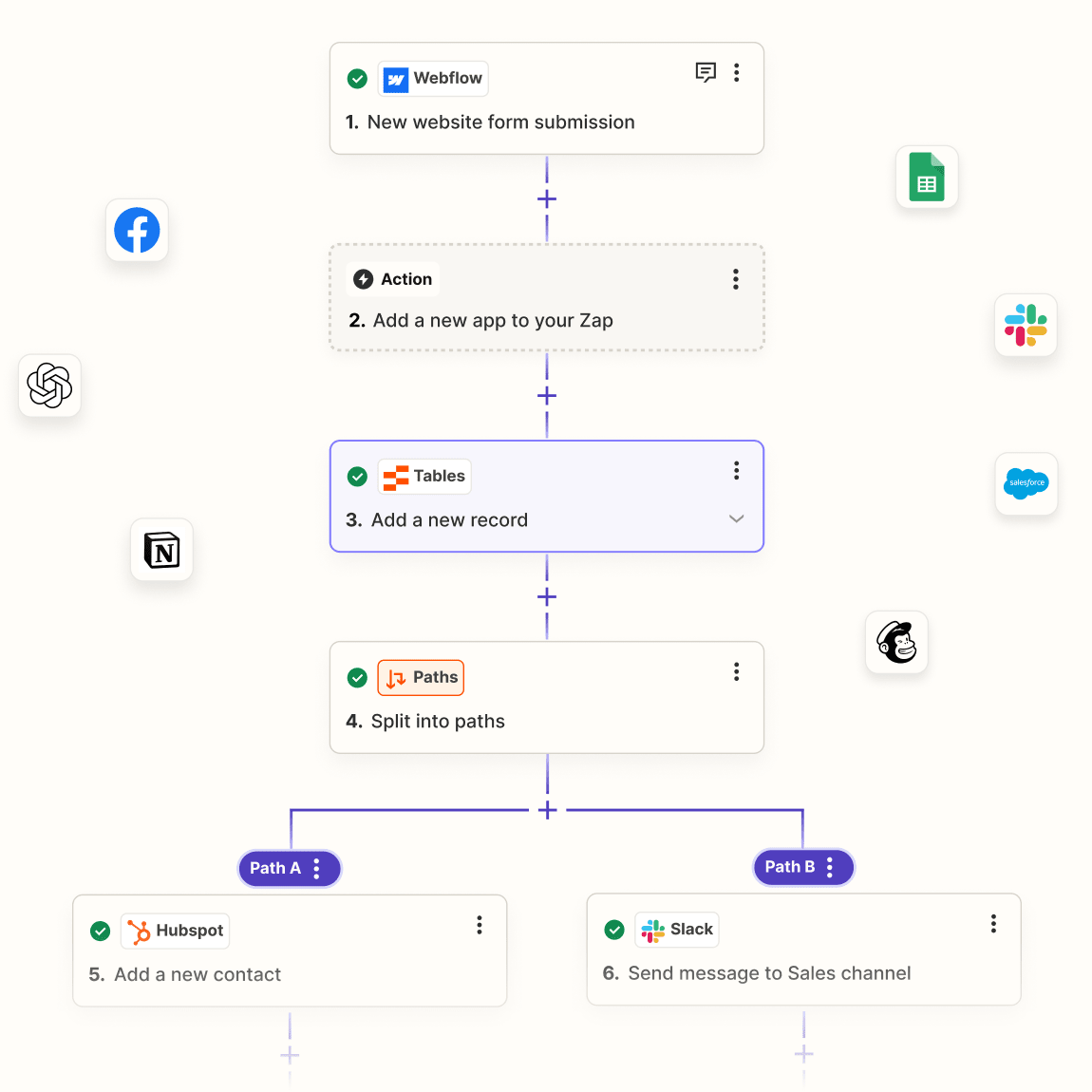
Image Source: cloudinary.com
Next, start by identifying repetitive tasks that take up a significant amount of your time. These could be tasks like sending follow-up emails to new leads, updating spreadSheets with new client information, or posting social media updates across multiple platforms. By automating these tasks with Zapier, you can free up your time to focus on more important tasks.
Once you’ve identified the tasks you want to automate, it’s time to start creating Zaps. Zapier offers a user-friendly interface that makes it easy to set up automations without any coding knowledge. Simply choose the apps you want to connect, select the trigger and action for your Zap, and customize the settings to suit your needs.
Don’t be afraid to experiment with different Zaps and workflows to find what works best for you. Zapier offers a wide range of integrations with popular apps like Gmail, Slack, Trello, and more, so the possibilities are endless. You can create Zaps to send you a notification whenever a new lead is added to your CRM, automatically archive emails in your inbox, or even update your project management tool when a task is completed.
One of the key benefits of using Zapier is its ability to save you time and reduce the risk of human error. By automating repetitive tasks, you can ensure consistency and accuracy in your workflows. No more forgetting to follow up with a client or missing an important deadline – Zapier has got your back.
In addition to saving time, Zapier can also help you stay organized and on top of your tasks. By automating reminders, notifications, and updates, you can ensure that nothing falls through the cracks. You can create Zaps to remind you of upcoming meetings, alert you of new customer inquiries, or even automatically send thank you notes to clients.
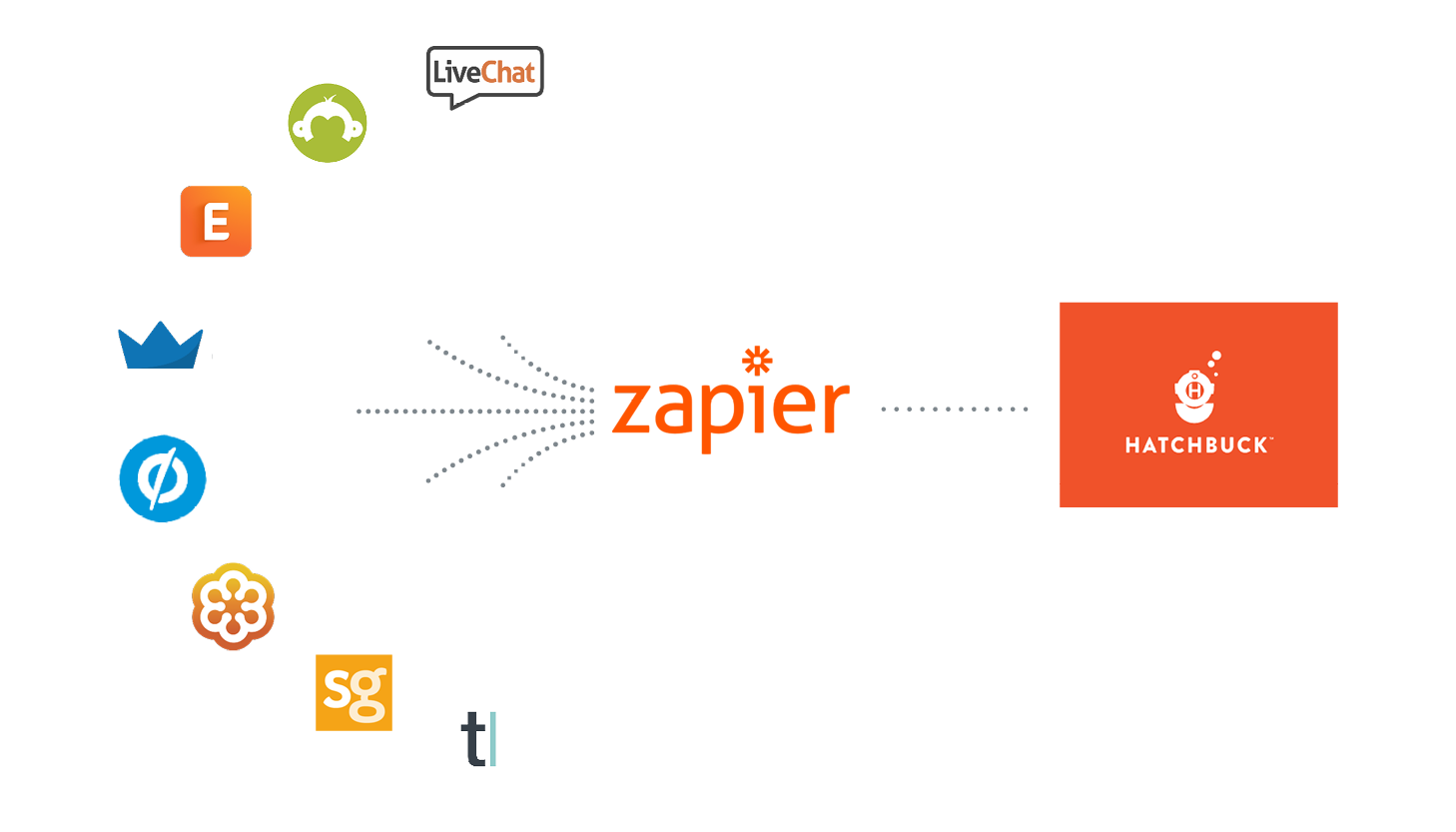
Image Source: benchmarkone.com
Furthermore, Zapier can help you collaborate more effectively with your team by automating communication and task assignments. You can create Zaps to notify team members of new tasks, update shared documents in real-time, or even send out meeting agendas automatically. This can help streamline your team’s workflows and improve overall productivity.
In conclusion, Zapier is a powerful tool that can help you unleash your productivity potential and streamline your workflows like a pro. By automating repetitive tasks, staying organized, and collaborating more effectively with your team, you can free up your time to focus on what truly matters. So why wait? Start using Zapier today and take your productivity to the next level!
Streamline Your Workflows Like a Pro with These Tips!
Are you ready to take your workflow automation skills to the next level? Look no further! In this article, we will explore some expert tips on how to streamline your workflows like a pro using Zapier effectively.
1. Plan Ahead
The first step to streamlining your workflows is to plan ahead. Take some time to map out your processes and identify any repetitive tasks that can be automated. By having a clear understanding of your workflow, you can better utilize Zapier to automate these tasks and save yourself time and effort in the long run.
2. Use TemPlates
One of the great features of Zapier is the ability to use templates. These pre-built workflows can save you time and effort by providing a starting point for your automation needs. Whether you need to integrate your CRM with your email marketing platform or automatically save email attachments to Google Drive, there is a template for almost every scenario.
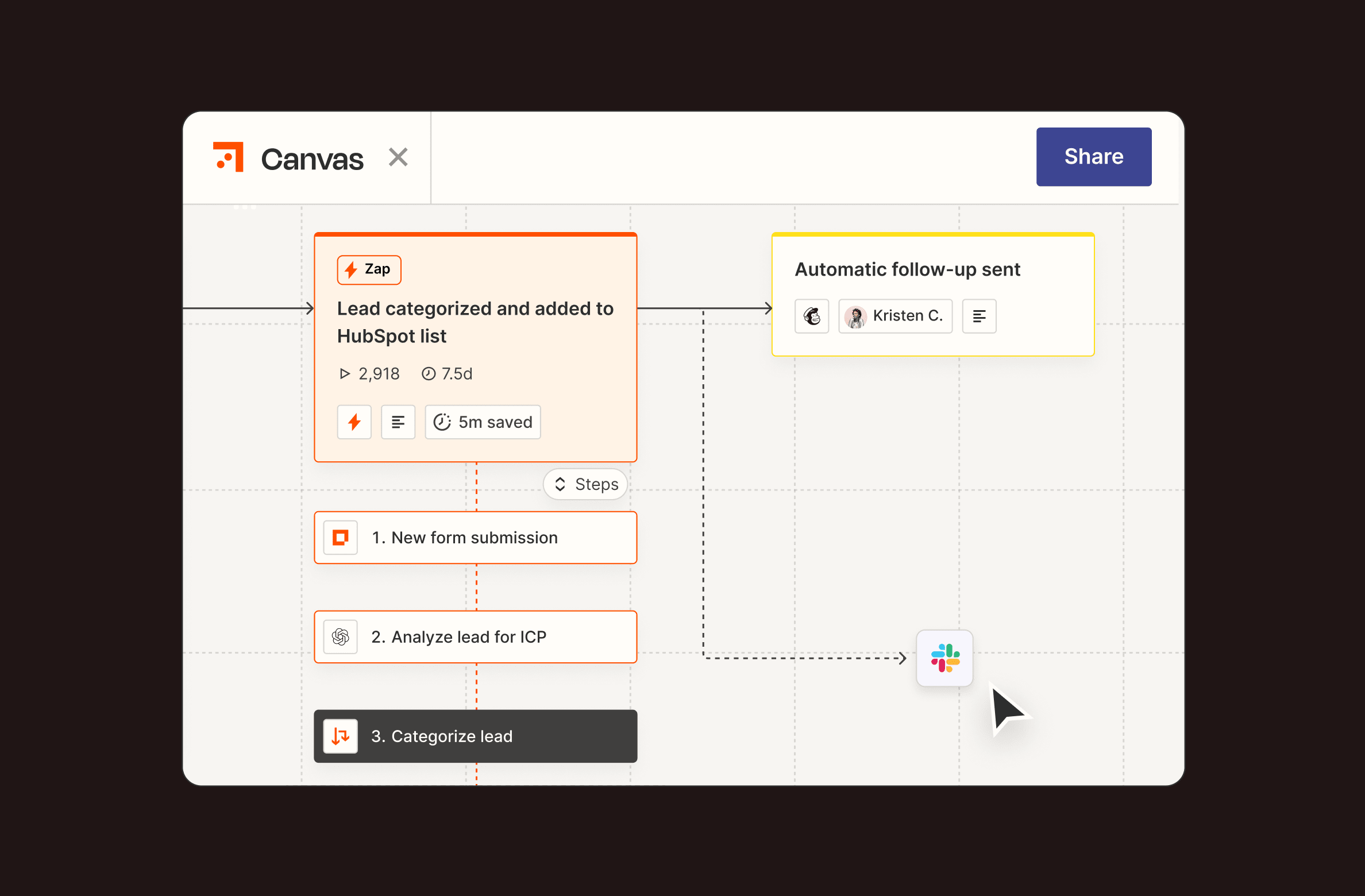
Image Source: cloudinary.com
3. Test, Test, Test
Before fully implementing a new automation workflow, it is crucial to test it thoroughly. Make sure all the triggers and actions are set up correctly and that the workflow functions as intended. By testing your workflows before deploying them, you can avoid any Potential errors or hicCups down the line.
4. Monitor and Optimize
Once your workflows are up and running, don’t just set it and forget it. It is essential to monitor your automation processes regularly and optimize them as needed. Keep an eye on your Zapier dashboard for any errors or issues that may arise and make adjustments accordingly to ensure smooth operation.
5. Leverage Multi-Step Zaps
Sometimes, a single-step automation is not enough to streamline your workflow effectively. That’s where multi-step Zaps come in handy. With multi-step Zaps, you can chain together multiple actions to create more complex automation processes. This can help you streamline your workflows even further and eliminate manual tasks from your daily routine.
6. Utilize Filters and Paths
Zapier offers a variety of tools to help you customize your automation workflows, including filters and paths. Filters allow you to set conditions for when a Zap should run, while paths enable you to create branching logic based on certain criteria. By utilizing these tools, you can create more dynamic and personalized automation workflows that better suit your needs.
7. Sync Your Apps
To truly streamline your workflows, it is essential to ensure that all your apps are working together seamlessly. Zapier allows you to sync your favorite apps and tools, so data can flow easily between them. Whether you need to sync your CRM with your project management tool or your email marketing platform with your e-commerce store, Zapier can help you create a connected ecosystem of apps that work together harmoniously.
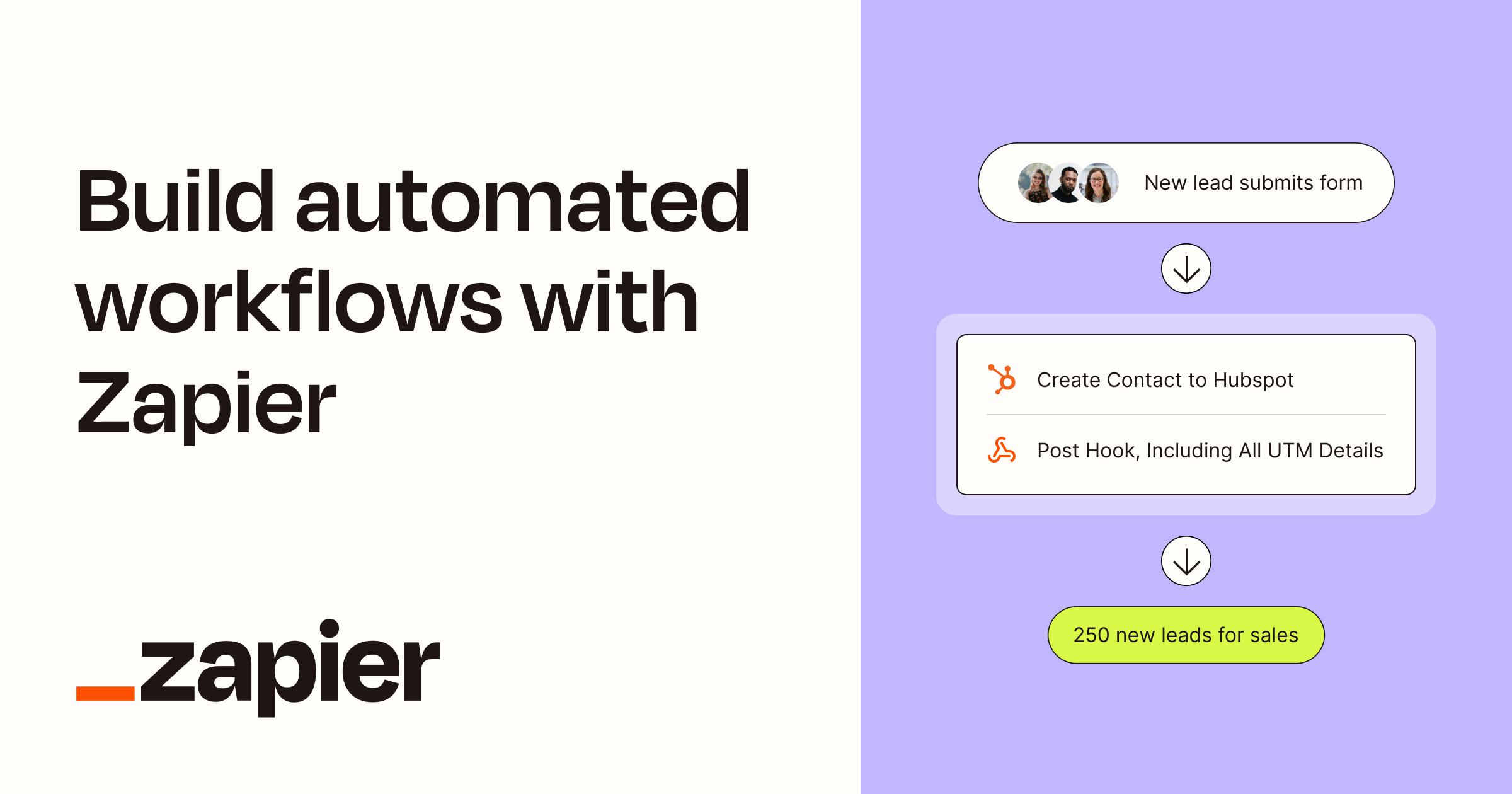
Image Source: cloudinary.com
8. Stay Updated on New Features
Zapier is continually evolving and adding new features to enhance its automation capabilities. To make sure you are getting the most out of Zapier, it is crucial to stay updated on these new features and how they can benefit your workflow. Keep an eye out for announcements and updates from Zapier and be ready to implement these new features into your automation processes.
In conclusion, by following these expert tips and tricks, you can streamline your workflows like a pro using Zapier effectively. With careful planning, testing, and optimization, you can create automation processes that save you time and effort, allowing you to focus on what matters most. So why wait? Start streamlining your workflows today and unleash your productivity potential with Zapier!
How to Use Zapier for Workflow Automation

Image Source: ctfassets.net
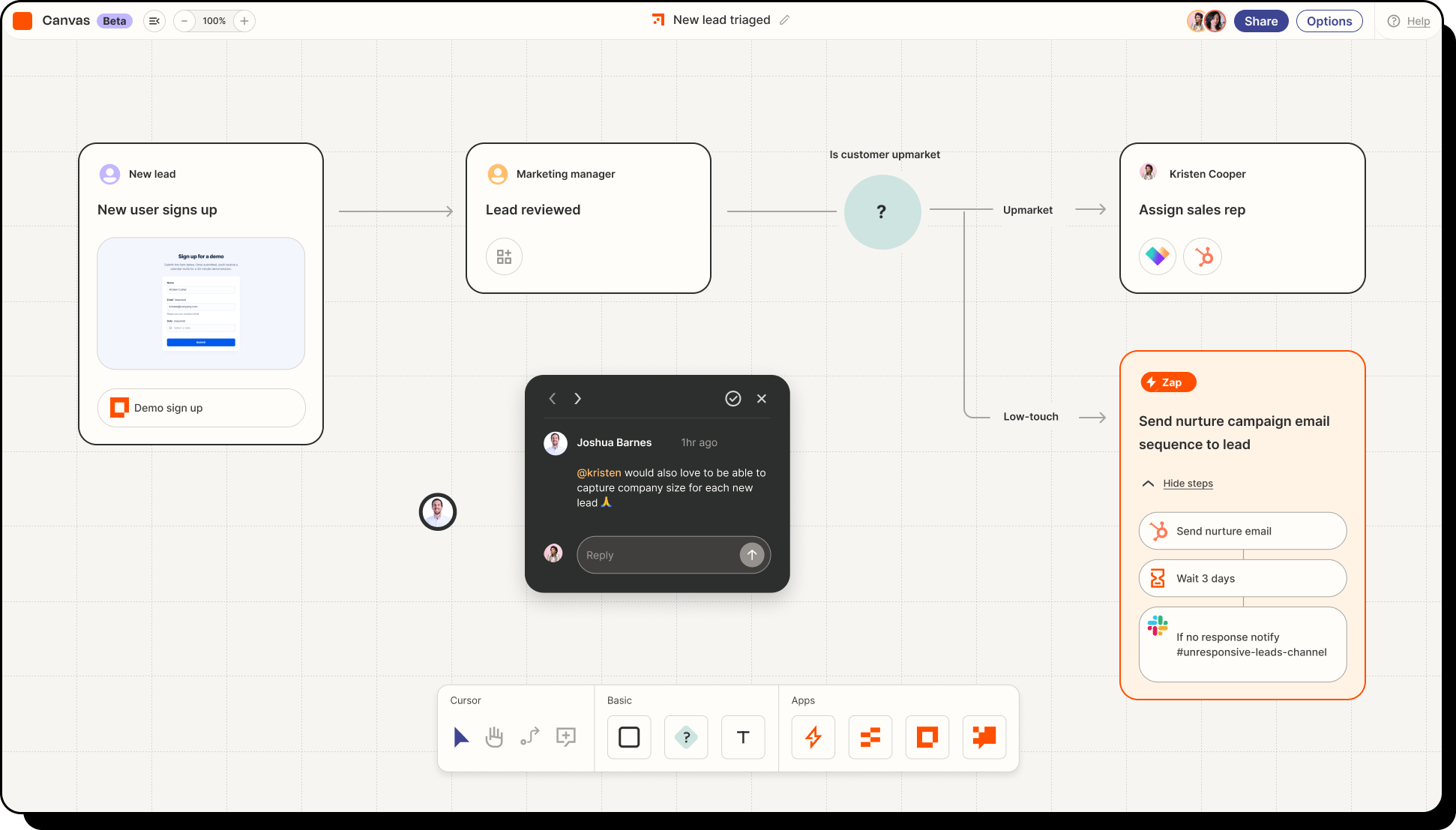
Image Source: ctfassets.net
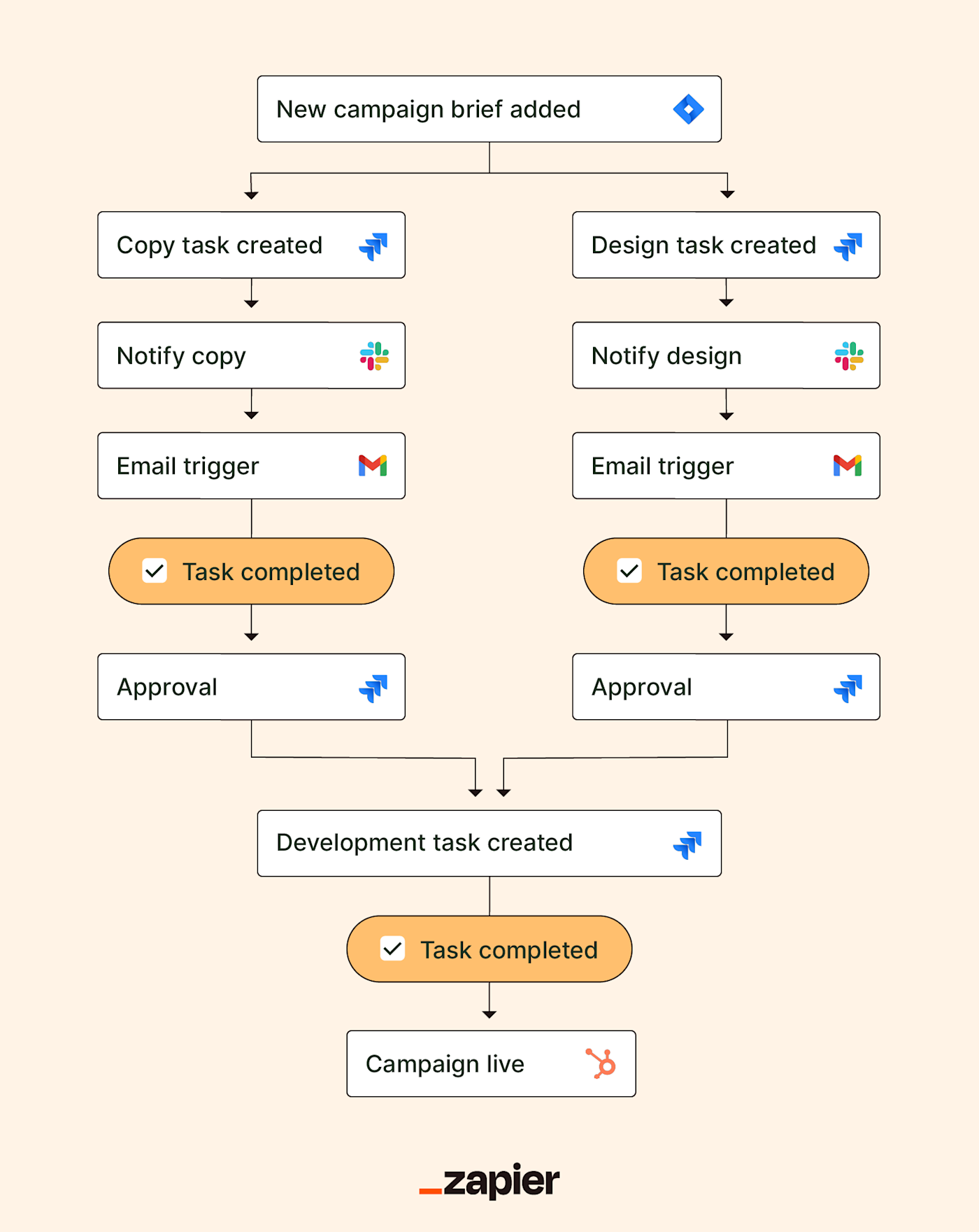
Image Source: ctfassets.net
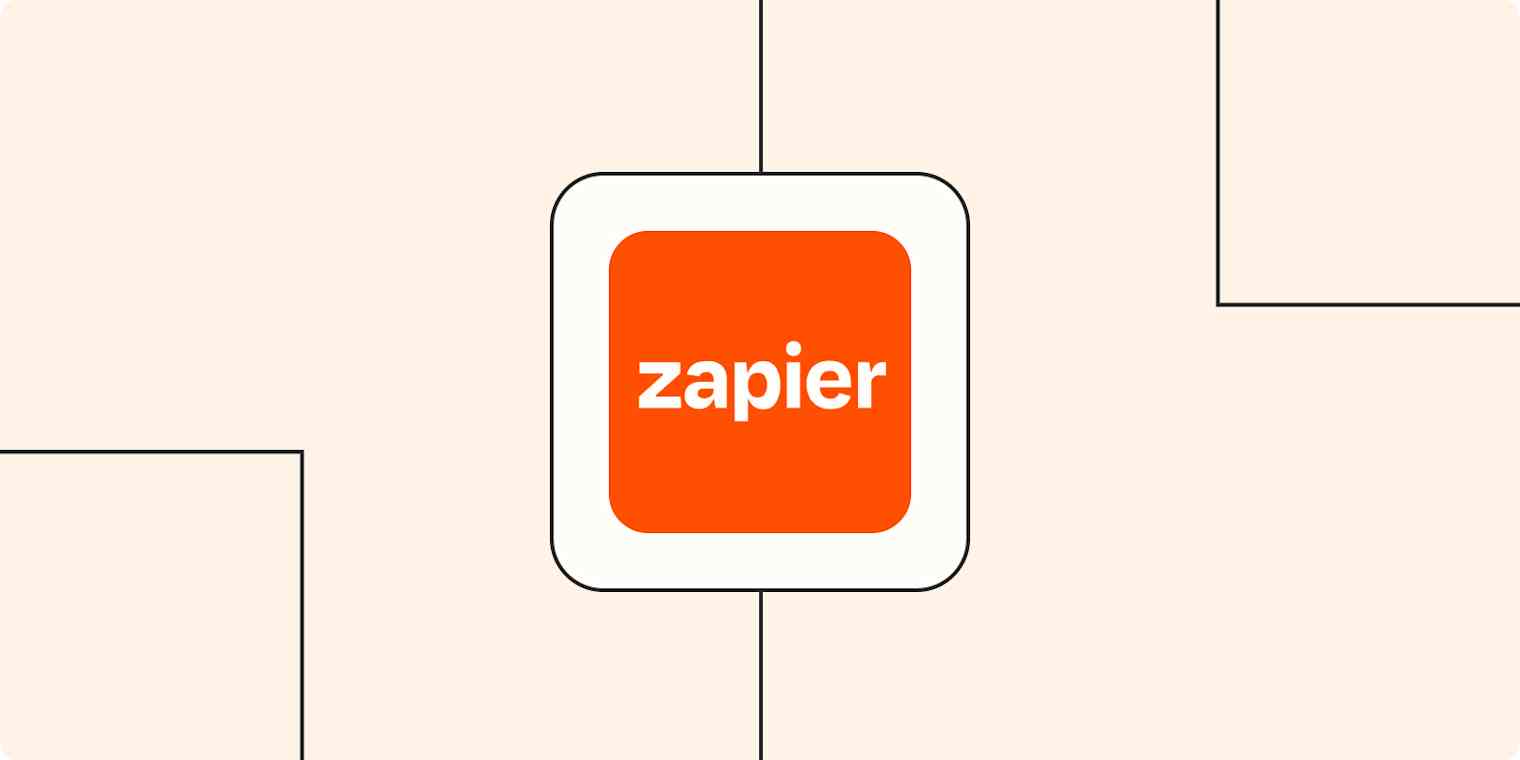
Image Source: ctfassets.net
